Please make sure you read through the license agreement on the purchase page. This version of 3Dfier 2D to 3D directshow filter is for 3D Vision Video Player or Stereoscopic Player only. It is intended for personal use to play back video only. If you need a commercial license, please contact us at 3Dfier@3Dfier.com.
Purchase 3Dfier 2D to 3D filter here.
After purchase, please allow us one working day (excluding weekends) processing time to check and send out the software to you.
Requirement:
3D Vision Video Player 1.5.2 or above.
Stereoscopic Player 1.5.4 or above.
Recommend you download the demo version and test before purchasing the retail version of 3Dfier Realtime 2D to 3D filter.
How to use 3Dfier with 3D Vision Video Player or Stereoscopic Player
Uninstall the prior version of 3Dfier. Be sure to install the VC++ redistributables that you can download from our website for the first time installation of new 3Dfier. Install 3Dfier 2D to 3D filter downloaded from our website and register with the exact user name, e-mail and product key (no space before or after the input fields) you received from us after purchasing through PayPal. Install 3D Vision Video Player or Stereoscopic Player, open the File menu, choose Settings and get to the Decoder tab. From the "Preferred Filters" menu select the Video Processor and click on the Add button, then select the "3Dfier 2D-to-3D Transformer filter" from the from the list of available filters on your system.
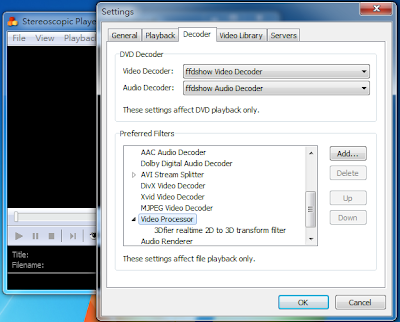
After that, you can treat video file like a side-by-side video file for 3D Vision Video Player/Stereoscopic Player.
10 comments:
I tested the 3dfier demo and i noticed when playing dvd, the video and audio are out of sync and it plays fine when 3dfier is disabled. Will there be a fix for perfect dvd playback?
Cannot duplicate the sync issue. Refer to this user feedback, DVD plays well
http://3dfier.blogspot.com/2010/06/stereoscopic-player-works-with-dvd-and.html#comments
Did you know, if you set your date into the future before launching your movie then set it back during you can bypass the 10 minute limit of the trial version
i use a bat script to do this
It allows you a better trial period to really test it out
Having said that, this is really a great 2d to 3d filter and should be suported with purches
my bat script
set BEFOREDATE=%date:~%
date 01-03-2019
ping -n 10 127.0.0.1 > NUL 2>&1
date %BEFOREDATE%
So how do I do that exactly very interested in bypassing the trial can you get into more detail or step by step
So how do I do that exactly very interested in bypassing the trial can you get into more detail or step by step
create a txt file enter following then save
change file extension to bat and run
now you have 60 sec too launch your movie, it will bypass the 10 minutes
@ECHO off
ECHO Temporary Date setter
ECHO Designed for windows 7 Works on Windows 10 Run this as admin.
set BEFOREDATE=%date:~4,10%
date 01-03-70
ECHO Now manually launch whatever you need before we revert back to the correct time.
TIMEOUT 60
date %BEFOREDATE%
Post a Comment