Wednesday, August 11, 2010
3Dfier supports 3DTV!
Most 3DTVs on the market today have the capability to turn side-by-side video to frame sequential format automatically with a 3D button on the remote control to work with the shutter glasses that come with the 3DTV. This is mainly for the 3D broadcasting that are running in side-by-side format. What you need to do is to use either Stereoscopic Player or Media Player Classic and make sure you set the output format to side-by-side (which is default of 3Dfier) and play the video to full screen. Then turn on the side-by-side to 3D by the remote control et Voila!
Some 3DTVs like Samsung's disabled the side-by-side to 3D conversion when the input is HDMI 1.4 3D compliant mode (1280x720@60Hz or1920x1080@24Hz) . Make sure you do not set to these modes in order to make it work. In fact, if you are running a current shipping PC, it might come with only HDMI 1.3 and you won't have the HDMI 1.4 3D support. This is bad for BD3D playback but it will work well with side-by-side to 3D conversion or 2D to 3D conversion with 3Dfier! Enjoy the experience of 3Dfier on the large TV screen today!
Tuesday, July 13, 2010
User's Guide for Stereoscopic Player
Requirement:
Stereoscopic Player 1.5.4 or above.
How to use 3Dfier with 3D Vision Video Player or Stereoscopic Player
1. Uninstall the prior version of 3Dfier. Be sure to install the Visual C++ 2008 redistributable (vcredist_x86.exe) for the first time installation of new 3Dfier.
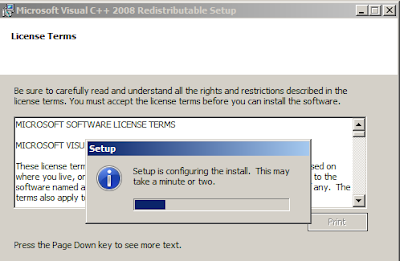
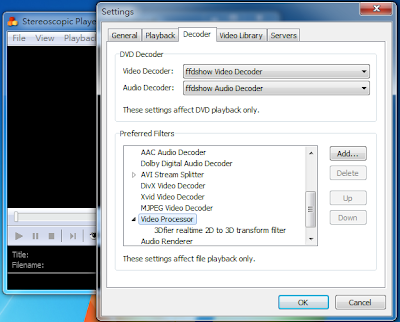
When opening a video file from Stereoscopic Player, select Side-by-Side input format.
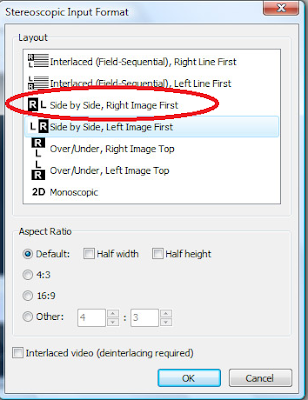
After successfully installed 3Dfier, you can find 3Dfier Control Panel on the Desktop and in the Windows Start Menu.

Launch 3Dfier Control Panel and you will find a 3D icon in the system tray.
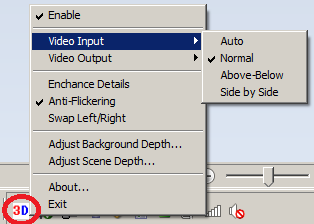 Right Click on the 3Dfier icon to get access to the controls:
Right Click on the 3Dfier icon to get access to the controls: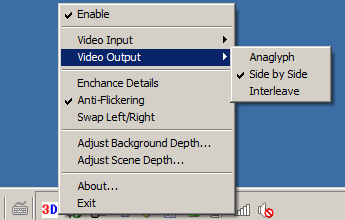
1. [Enable]: click on this to enable or Disable 3Dfier 2D to 3D conversion. Any selection will take effect only when you launch Strereoscopic Player or open a file next time when filter driver can be loaded.
2. [Video Input]: In order to make 2D to 3D conversion work for Stereoscopic Player, please select "Normal" (default).
3. [Video Output]: Select "Side by Side" (default) for Stereoscopic Player.
4. [Enhance Details]: This is a new feature that could take more CPU usage in order to render detail 3D effects.
5. [Anti-Flickering]: For reducing the flickering effects during scene change. (default enabled)
6. [Swap Left/Right]: This is for swapping left and right eyes depending on the left and right settings you might set for Stereoscopic Player.
7. [Adjust Background Depth]: This is used to adjust the depth of the background.
8. [Adjust Scene Depth]: This is used to move the overall scene forward or backward.
With these settings properly set, you can start to enjoy our most natural 2D to 3D conversion experience we are to offer. Thanks for using 3Dfier.
Sunday, July 4, 2010
3Dfier Directdhow filter v1.0.21 demo is ready for download
-Fix compatibility issues with some versions of Media Player Classic
-Add the support for DVBViewer through its postprocessing plugin. Now you can watch DVB broadcast in 3D! Anaglyph, fullscreen interleave mode for Passive Polarizer Displays and eDimensional shutter glasses are supported. The setup of the plugin is a bit complicated. Hopefully DVBViewer folks will come out an easier setup soon.
Here you can download the latest demo.
Saturday, June 26, 2010
DVBViewer works with 3Dfier
Saturday, June 12, 2010
Watch World Cup with Stereoscopic Player in 3D
Tsubaki, Japan Shampoo ad converted to 3D with 3Dfier algorithm
Monday, June 7, 2010
How to regsiter with your product key

 Open the 3Dfier Control Panel. Find it on the system tray and right click the icon, select "About"
Open the 3Dfier Control Panel. Find it on the system tray and right click the icon, select "About"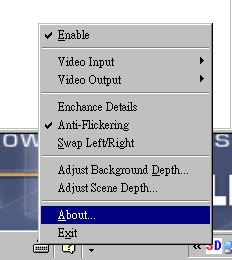
In the "About" dialog, click on register.

In the dialog below, enter your name, your e-mail and registration key exactly as what we have sent to you in the e-mail et voila! You should see a success message after you click on Register button.
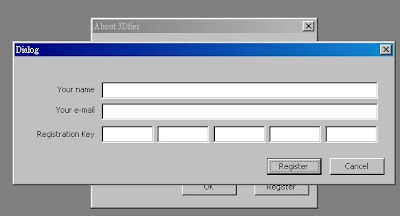
Friday, June 4, 2010
Stereoscopic Player works with DVD and so does 3Dfier!
If you use Media Player Classic, see here for the setting to make DVD works.
Thursday, May 20, 2010
3Dfier works with e-Dimensional shutter glasses!
Edit
Thanks to jcon's feedback on e-Dimensional with 120Hz projector below:
jcon said...
Hi guys,
I use eDimensional shutter glasses together with a 120Hz compatible Acer projector and there is a better way of using them with the 3Dfier plugin: You can use EDActivator.exe from the eDimensional homepage and select "page-flipping" from the menu. In Stereoscopic Player you also select "software page flipping" as the viewing method. In 3dfier you select side by side output instead of interleave. This combination gives a much brighter picture!
Monday, May 17, 2010
A 3rd party 2D to 3D review reveals a sad thing
Monday, May 3, 2010
Free upgrade for existing customers!
3Dfier Directdhow filter v1.0.21 demo for download
Here is what's new in v1.0.19.
Here is what's new in v1.0.21.
You need to agree with the following before downloading the demos:
-This demo version of 3Dfier is for evaluation purposes only. Do not use the filter itself and the derived works for any commercial purpose.
-This demo version of 3Dfier is targeting for 3D video viewing purpose only. Do not use it to convert video contents for any purpose. Sharing still captures is an exception if you share it to 3Dfier blog with no commercial purpose.
-You agree not to perform any reverse engineering or hacking of the filter. Nor should you modify the filter binary. Any information you obtained by using the 3Dfier filter is considered our intellectual property. Do not use the information without our agreement.
-Always refer to www.3Dfier.com if you are showing the demo or derived works. If you wish to use 3Dfier for any commercial demo, please contact us to get a license agreement.
-Do not distribute the files you have downloaded. Please point to this site for any further downloads.
-The demo version works only for roughly 10 mins. You can purchase the product key to unlock this limitation
-Please remove the filter from your system after 30 days' trial period.
-We hold no responsibility for any possible damage this demo version can cause to your system though the possibility is minimal.
Please uninstall the previous version of 3Dfier before you install new version.
Remember to download and install VC++ re-distributables from the download page when you install this version the first time.
Proceed to download the latest demos!
Saturday, May 1, 2010
What's new in 3Dfier v1.0.19
This new release will have both algorithm and GUI improvements including the following:
1. 3Dfier Control Panel can now be launched separately and hence can be used to enable/disable and change features independently to Stereoscopic Player/3D Vision Video Player.
2. Merged Anaglyph, side-by-side and interleave to a single release that user can select. Media Player Classic can run for interleaved format but for low resolution video file, still recommend to use Stereoscopic Player/3D Vision Video Player
3. Add an auto-detect input type to "guess" if the input video file is 3D and decide if 2D to 3D should be enabled. This method is suggested by Blackhole's Soul. We would like to thank him for this.
4. Add new motion detect method to increase the object depth. This method might come with a side effect of flickering during scene change and hence we also add an Anti-flickering function.
5. New algorithm to enhance object details and increase 3D effect dramatically. You can see the difference easily with plain 2D cartoons.
6. The new Enhance Detail function has improved the Red-Cyan Anaglyph to an extend that we no longer think Anaglyph is bad for 3D.
Monday, April 19, 2010
Major Release on May 1st
Thursday, March 25, 2010
If you have purchased 3Dfier but did not receive mails from us, read on...
3Dfier team.
Monday, March 8, 2010
Can I use 3DVision Video Player for Anaglyph?
Sunday, February 14, 2010
2D to 3D comparison made by Blackhole of Soul's
Wednesday, February 10, 2010
Chinese New Year Gift #2 - 3Dfier demo for Micro Polarizer Displays!
This version is made to work with Micro Polarizer Displays such as Zalman Trimon 3D monitor or Acer 3D notebook that come with Micro Polarizer films. The output video is scaled to fullscreen and hence you will need to set Media Player Classics to fullscreen to have correct 3D effects. This demo also allows you to select input video format. It can be normal 2D, side-by-side 3D or above-below 3D video. 3Dfier will transform either format to 3D and give you the best viewing experience with Media Player Classics. Refer to here for the Media Player Classics settings to make it work with 3Dfier! Again wish you all a prosperous and happy year 2010! And again here to download!
Chinese New Year Gift - 3Dfier for Red-Cyan Anaglyph demo with no time limitation!
Before we leave for the Chinese New Year holidays, we have prepared a gift for you all! Here you can download the 3Dfier realtime 2D to 3D transform filter for Red-Cyan Anaglyph glasses for your personal evaluation. This version has removed the time limitation. You can enjoy the whole movie with 3Dfier's 2D to 3D transform technology for free today. We might only offer it for a limited period. Please do not distribute the downloaded version. Wish you all a prosperous year 2010!
3Dfier staff
Monday, February 8, 2010
3Dfier for passive/micro polarizer 3D displays, anyone?
Copycat...
Friday, January 29, 2010
3Dfier for 3D Vision Video Player / Stereoscopic Player on sale now!
Please make sure you read through the license agreement on the purchase page. This version of 3Dfier 2D to 3D directshow filter is for 3D Vision Video Player or Stereoscopic Player only. It is intended for personal use to play back video only. If you need a commercial license, please contact us at 3Dfier@3Dfier.com.
Purchase 3Dfier 2D to 3D filter here.
After purchase, please allow us one working day (excluding weekends) processing time to check and send out the software to you.
Requirement:
3D Vision Video Player 1.5.2 or above.
Stereoscopic Player 1.5.4 or above.
Recommend you download the demo version and test before purchasing the retail version of 3Dfier Realtime 2D to 3D filter.
How to use 3Dfier with 3D Vision Video Player or Stereoscopic Player
Uninstall the prior version of 3Dfier. Be sure to install the VC++ redistributables that you can download from our website for the first time installation of new 3Dfier. Install 3Dfier 2D to 3D filter downloaded from our website and register with the exact user name, e-mail and product key (no space before or after the input fields) you received from us after purchasing through PayPal. Install 3D Vision Video Player or Stereoscopic Player, open the File menu, choose Settings and get to the Decoder tab. From the "Preferred Filters" menu select the Video Processor and click on the Add button, then select the "3Dfier 2D-to-3D Transformer filter" from the from the list of available filters on your system.
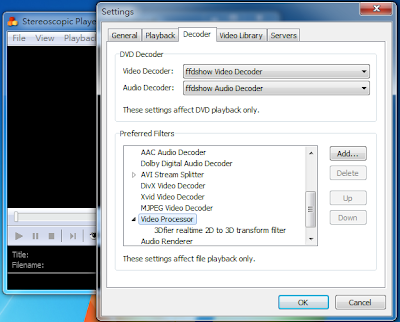
After that, you can treat video file like a side-by-side video file for 3D Vision Video Player/Stereoscopic Player.
Wednesday, January 27, 2010
3Dfier v1.0.1 retail release is available for download!
We would like to apologize for a serious problem we just found on 1.0.0 release. Version 1.0.1 is available for download now. Please proceed to download this new release from ftp. We are sorry for the inconvenience that could be caused by this problem. Please accept our sincere apology and very many thanks for your support to 3Dfier.
Tuesday, January 26, 2010
Thanks for your orders of 3Dfier!
Wednesday, January 20, 2010
Status update
Wednesday, January 6, 2010
Plan to start taking order in some weeks time!
Sherlock Holmes - Official Trailer [HD] made to 3D with new 3Dfier engine
http://www.youtube.com/watch?v=zOknKMhc9H8
Avatar movie trailer converted Youtube HD/3D with new 3Dfier engine
http://www.youtube.com/watch?v=SfuBuERvPII
Jennifer's Body Trailer converted Youtube HD/3D with new 3Dfier engine
http://www.youtube.com/watch?v=iw-lvlCo3xE